My Mac Sepcifications
MacBook Pro15'', late 2011
Processor 2,2 GHz Intel Core i7
Memory 8 GB 1333 MHz DDR3
Graphics AMD Radeon HD 6750M 512 MB
Software OS X 10.8.2 (12C60) - Mountain Lion
Installed Software
- VMware Fusion Professional Version 5.0.3
- Ubuntu 1 image installed on the virtual machine
- Ubuntu 2 image installed on the virtual machine
Connect using virtual serial ports
For connecting the machines with serial ports on a mac - you have to do following steps:Server
- You have installed both VMware images
- Find folder for the first image (Ubuntu 1)
- Right click on the .vmx file and open with TextEdit

- Replace Serial0 text with following:
serial0.present = "TRUE"
serial0.fileType = "pipe"
serial0.yieldOnMsrRead = "TRUE"
serial0.startConnected = "TRUE"
serial0.fileName = "/Users/khaledsaied/Documents/Serial/empty" - serial0.fileName has to be a directory on your mac where you put an empty ASCII file
- The ASCII can be created with TextEdit - see screenshots below:
Open TextEdit

Convert to regular text
Save
Choose ASCII Encoding (if ASCII is not in your list then choose change coding list)
Give the empty file a name without endings (.txt) for example: empty
Client
serial0.present = "TRUE"
serial0.fileType = "pipe"
serial0.pipe.endPoint = "client"
serial0.yieldOnMsrRead = "TRUE"
serial0.startConnected = "TRUE"
serial0.fileName ="/Users/khaledsaied/Documents/Serial/empty"
THATS IT!!! That is all you have to do for getting a virtual serial port working between two virtual machines on Mac.
Serial Communcation with Terminal
The only thing you have to do now is to turn on both of your machines (Ubuntu 1 and Ubuntu 2), open Terminal on Ubuntu 1 and write following:cat /dev/ttyS0Then open Terminal on Ubuntu 2 and write following:
echo some random text > /dev/ttyS0
Now you should see the text "some random text" on the Ubuntu 1 Terminal.*It is ttyS0 because I have used serial0.
NB: while changing in the .vmx file the virtual machines have to be turned off!
The directory with the empty ASCII file has to be the full legal path!
Links:


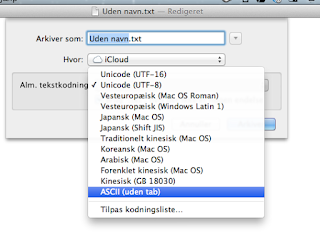

Hi, I am wondering since two virtual machines are going to access (R+W) the same file, how come this work. On my Mac I have two virtual machines with XP SP3, I am trying to make them communicate using above mentioned method. The second machine does not boot because the the file (in your case "empty") is already accessed by the "Server" machine.
SvarSlet