 My Mac Sepcifications
My Mac Sepcifications
MacBook Pro15'', late 2011
Processor 2,2 GHz Intel Core i7
Memory 8 GB 1333 MHz DDR3
Graphics AMD Radeon HD 6750M 512 MB
Software OS X 10.8.2 (12C60) - Mountain Lion
OBS!!! THE SOLUTION TO MY PROBLEM
Because none of the solutions that I have tried(described later in this post) worked for me I ended up recovering the whole Mac OS but even that didn't solve the problem.
Then I saw this post which may solve my problem:
The problem is that you have to use a certain DVD-drive - Apple USB SuperDrive - to install/boot Windows and since my MacBook Pro's internal DVD-drive does not work I have used an external DVD-drive which is much likely causing the problem. Therefore the only solution (in my case) is to use the Apple USB SuperDrive or with other words replace my internal drive with a new working internal drive from Apple.
After replacing my internal drive (through my insurance company) my problem was solved.
This solution does only count for MacBook Pro from 2011 and after. If you have a MacBook Pro from 2010 or earlier this would probably not be the cause to your problem.
See also: Solution - forum.notebookreview.com
Then I saw this post which may solve my problem:
After replacing my internal drive (through my insurance company) my problem was solved.
This solution does only count for MacBook Pro from 2011 and after. If you have a MacBook Pro from 2010 or earlier this would probably not be the cause to your problem.
See also: Solution - forum.notebookreview.com
My Procedure for installing a Windows BootCamp
I have used Boot Camp-assistant for making the windows Partition. For installing windows I have downloaded the 64-bit Windows 8 installation(.iso) from dreamspark.comMy procedure for the installation of windows partition is following:
Launch Boot Camp-assistant:
- Create a Windows 8 install-disk - Created using an 8GB Kingston DataTraveler Flashdrive
- Get the newest software for Windows-support from Apple - Stored on a 16GB SanDisk Flashdrive
- Install Windows 8 - Made an 100GB partition for Windows with Boot Camp-assistant
- When the partition was done it restartet the Mac
After having succesfully done the 4 steps above and while the Mac restarting I held-down the option key(alt-key) : - The USB install-disk became visible and I clicked on it (EFI Boot).
Now the Windows install screen pops up
- I chose language and clicked the Next button:

- I clicked the Install now button:


- Then I typed the product key:

- I accepted the license terms and clicked the Next button:

- I chose Custom installation type:

- Until now everything was OK - but now I have to choose on which partition I want to install Windows. I chose Drive 0 Partition 3: BOOTCAMP:

And I got this warning Windows can't be installed on drive 0 partition 3. (Show details)
Clicked (Show details) for details and got this error message:

- I then thought it was because I had to format the partition to NTFS format so I tried that:

- After formatting the partition to NTFS i still get the same warning/error:

I also tried this solution without luck: Alternative way to NTFS format the partition
Windows Partition Problem
In case you did not catch the problem. The problem is that I cannot install Windows on the partition I made through Boot Camp-assistant on my MacBook Pro.
I have also gotten 2 other errors
1. ERROR
I have also gotten 2 other errors
1. ERROR
Sometimes i get through the first steps of the installation like in My Procedure for installing a Windows BootCamp. But other times the installation crashes right after I chose the USB-install disk where this error pops up and the Mac immediately reboots:
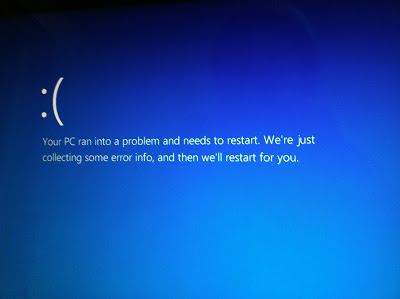
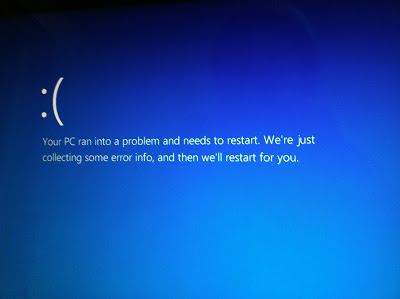
2. ERROR
I always get this error if I don't hold down the option-key while rebooting for installing Windows.
Tutorials
Here are the tutorials I have used:
SOLUTIONS to the partition problem that I have tried without luck:
(MAYBE)Working Solution:
- appleforums.net
- forums.macrumors.com
- forums.appleinsider.com
- forum.notebookreview.com
- discussions.apple.com


After the internal drive on my Macbook Pro (Late 2011) was repaired the BootCamp problem was fixed. Now I can install windows 7/8 without problems - I am actually running Windows 8 on BootCamp at this moment.
SvarSletThank you for sharing this information.
SvarSletI'm having similar problems.
Please describe how you repaired your internal drive.
(Late answer - but maybe other can use it) The internal drive was just replaced with a new one through my insurance which I have on my MacBookPro.
Slet